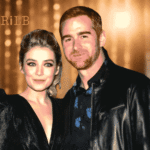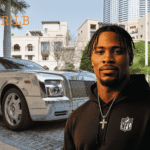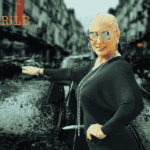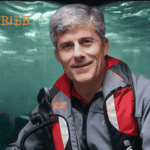Are you ever curious about how to add money to Venmo without any struggle? Adding cash to Venmo is truly effortless once you’ve figured out the straightforward procedure. In 2025, Venmo is not only an exciting application for dining costs, but it has also become an everyday financial mechanism for thousands of people.
People use it for delivery expenses, paying the rent, or for virtual shopping. Unfortunately, some people have no knowledge to add money to their Venmo balance decently, and that’s why they make casual mistakes.
In this guide, we offer you a steady method of how to add money to Venmo, its pro tips, common problems user usually face, and their easy solutions.
How To Add Money To Venmo
Are you interested in knowing how to add money to Venmo? Learning precisely how to deposit cash into your Venmo account can save you time, anxiety, and some unexpected troubles.
Here is a step-by-step guide to help you sum up budgets to Venmo like a professional.
Initially, you need some crucial things to keep in mind to add money to Venmo, like:
- You must have a verified bank account.
- You had to complete Venmo Identity Verification to access balance features.
- You add cash from a bank account but with some limitations.
After the completion of all settings, adding money became fast and effortless.
Open The Venmo Application In Your Device
Firstly, open the updated Venmo app on your phone to see the option of Manage Balance.
Visit The “Me” Tab
After opening the application, click on the “Me” tab at the lower right corner of the screen. This leads you to your Venmo profile, where you can see your present balance at the top.
Click On Manage Balance Option
Click on the Manager Balance option that appeared at the bottom of the screen. In case you never see this option, that means your account is not verified or you used unauthorised payment procedures. Whenever it happens to me, I will visit the setting option and finalize identity verification.
Select the “Add Money” Option
When you open the Manage Balance option, you can see the Add Money option; click on it to add money.
Enter The Amount Carefully
I always enter the right amount that I actually want to add. After that, recheck the amount before processing because once you click the button, you can’t reverse the transaction.
Select The Bank Account
For this, you will select the bank which is linked to your account to go fro the transections. Always used verified bank accounts, not any credit or debit card here.
Confirmation
Before achieving verification, take the time to examine every step, the amount, your bank information, and the payment procedure. When everything seems perfect, click on “Add Money.”
How Much Time Is Required To Add Money To Venmo
It usually takes three business days to appear in your Venmo balance. Currently, Venmo does not provide the facility for immediate transactions.
Helpful Tips For A Seamless Experience
Did you encounter a declined transaction? I will experience this, but by using wise tips, you can overcome this problem. I also drew up some private patterns that make my Venmo transactions easy, safe, and hassle-free. Here is a complete list:
Constantly Examine Your Bank Balance
Firstly, check your bank balance before making any transaction, and make sure you have enough money in your account. Inadequate funds are the major justification for unsuccessful transactions.
Try to update your Venmo Application.
I make it a routine to download the new version of my Venmo application. Traditional updates never show new elements to safeguard your account from vulnerability.
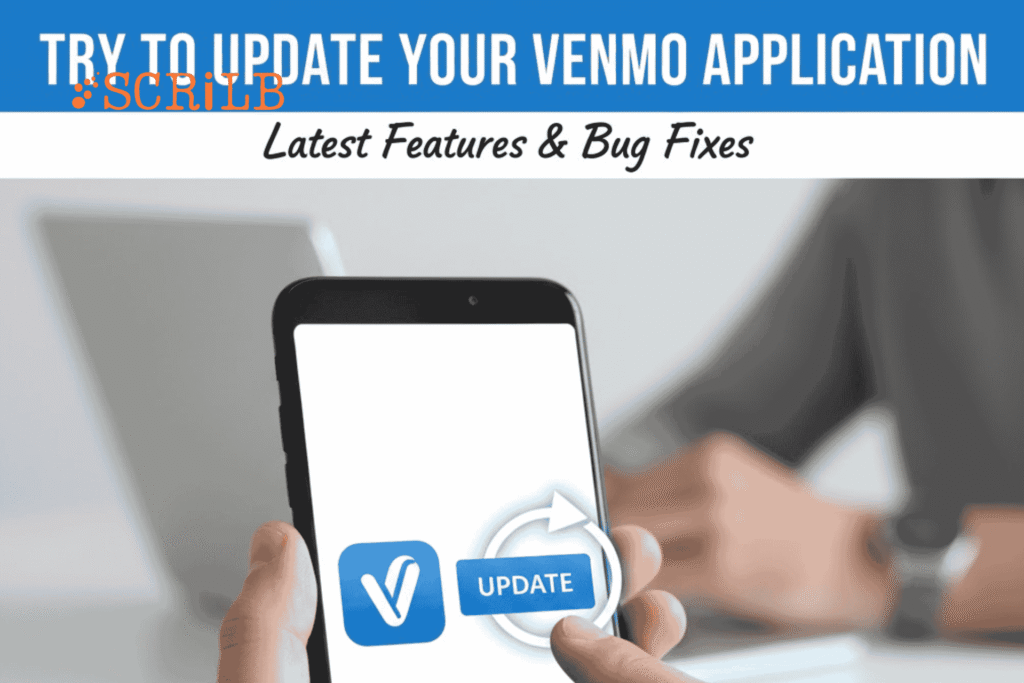
The outdated application can expose you to threats or restrict some features in urgent instances.
Never Utilize Any Public Wi-Fi
Never use public Wi-Fi for business dealings because public grids are manageable marks for pirates, and your private information can be disclosed easily.
You may like to read about the What is a Money Market Account
Major Problems I Usually Face on Venmo & Their Smart Solutions
Which trouble did you truly confront as a Venmo user? Many individuals can be disheartened if they make an error to transferring money to their loved ones. Let me share with you the common hardships and their solutions.
Supervise Balance Option Are Always Invisible
Sometimes the balance options are not visible on your account because of an unverified account.
Solution
After finalising your identity assurance inside the application, the “Manage Balance” opportunity appeared automatically. So make certain that your account is verified to open all features.
Transfer Mishap
Transaction problems occurred for users when they encountered false bank facts or did not have sufficient budgets. Venmo can not remove the finances if your correlated fund does not have an adequate balance or if the data is wrong.
Solution
The simple solution to this issue is must recheck your bank information, ensure adequate funds are available so that the transfer operates seamlessly.
Surprising Delays In Funds
The user usually faces tension when they transmit on Friday morning, and it doesn’t appear after a day. After the bank call, I understood that weekends and bank vacations can postpone the transaction.
Solution
Every Venmo user should complete their transactions in business days.
Conclusion
In conclusion, discovering how to add money to Venmo is super straightforward once your bank is attached and your invoice is verified. To use the Venmo account, your age should be more than 18 years, and live in the USA. After an approved Venmo account, you can easily attach your bank account, receive budgets from other users, or even accept immediate deposits from a manager.
It entitles users to transmit finances and break invoices, and it actually has a social web element with reader statements and qualities. The best thing about retaining currency on your Venmo credit is that you can create immediate transactions whenever you require, without waiting days for a credit transfer to be handled.
All-around, Venmo is a protected way to transmit and accept payments and even create investments online. Finally, you learn how to add money to Venmo in this article. Did you use Venmo to make your dealings quicker?
FAQs On How To Add Money To Venmo
1: Can you transfer money to yourself on Venmo?
No, you cannot Venmo yourself by using one Venmo account. Regardless, you can sum up budgets to your balance by attaching a bank, credit card, or debit card and then transferring it.
2: Does Venmo work internationally?
No, the Venmo application does not function globally. Although it may be authorised in some US regions, including the United States Virgin Islands, Puerto Rico, and Guam, Venmo can not be used by individuals in other sites. In Mexico, Canada, and other European countries can’t use a Venmo account.
3: How do I add money to Venmo from Cash App?
Transmit cash from Cash App to your bank account. When the funds appear in your account, transfer them to Venmo.
For more information, visit Scrilb.com