Have you ever been curious about what is my IP is and ended up finding a string of numbers? It might seem like a random code but it isn’t. It’s your getaway to the internet, your digital address connecting you to the world. What’s more to it?
It plays a significant role in how the internet routes traffic and identifies your exact location. As most of us say, an IP address is like the return address on an envelope. When we browse, it suggests which sites’ data should be sent.
You don’t always need to know, as it simply stays in the background, helping you browse the Internet easily. This guide covers everything, like what your IP is, how to find it, why it matters, how to mask it, types of IP addresses, and related risks.
What Is an IP Address?
Before you figure out, what is my IP you must be aware of what it is. An IP address (i.e., Internet Protocol address) is a string of numbers assigned to almost every device on a network, whether it’s a PC, phone, router, or other device for communication.
It acts as both an identifier and a locator so your data knows its way back to the device.
Here we have two main kinds of IP addresses:
- IPv4 (e.g., 192.168.1.1): 32-bit, limited (approx. 4 billion addresses)
- IPv6 (e.g., 2001:0db8:85a3:…): 128-bit, unlimited and varied capacity
Different Types of IP Addresses
| Private IP | Used within office and home networks Not visible outside |
| Public IP | Assigned by ISP Visible to websites and servers |
| Static IP | Ideal for servers but not secure Consistent address |
| Dynamic IP | Rotates periodically Private but connections might drop |
How to Find Your IP Address
If you are wondering what is my IP, here’s how to find out:
Private (Internal) IP
- For window, you need to run command ‘ipconfig’ in the prompt bar.
- On iOS/Android devices, check through the WiFi settings in the networks section.
- On macOS, move to System Preferences in the Network Info section.
Public (External) IP
- On Google, search what is my IP and your address, location, and ISP; everything appears at the top.
- In case you use websites, use sites like IPLocations or WhatIsMyIPAddress.com to check your IP.
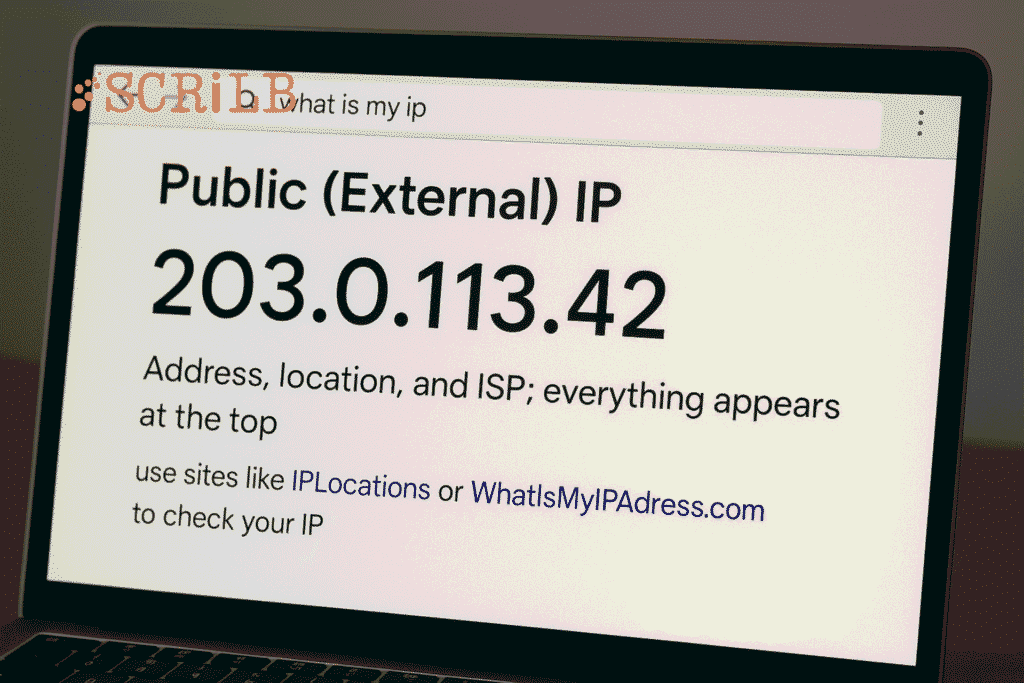
What Your IP Reveals About You?
Your IP address exposes much more than you may realise, like:
- Location (city/region).
- Internet Service Provider (ISP) and connection type.
- Your vulnerability info too, as accessing your IP lets hackers attempt DDoS or open-port attacks.
But again, location might be approximate but the previous varies, so IPs act as a digital footprint in several tracking and cybersecurity contexts.
Risks Associated With Revealing Your IP
- IPs can be used in cyberattacks while initiating malware attacks or social engineering.
- You will get only geo-targeted content based on your location.
- You might face DoS/DDoS attacks that overload the network with junk traffic.
- You might get stalked and your data is endangered via IP-based location aggregation.
- There are impersonation risks where attackers spoof IP addresses for malicious deeds.
How to Hide Your IP
Don’t you want to expose your IP? No issues, use VPNs or Proxy servers to better conceal it.
- VPN (Virtual Private Network)
Routes traffic via encrypted servers as they mask your real IP. The top VPNs of 2025 are ExpressVPN, Surfshark, NordVPN, and others. You can also use FastestVPN as its lifetime deal lets you mask your IP for up to 15 devices by spending just $35. VPNs offer more protection due to their no-log policies and act like Kill switches.
- Proxy Servers
Another measure that helps to hide IP addresses as they route through intermediary servers but lacks encryption.
- Tor Browser
It might be slower for browsing but a better option and provides strong anonymity.
- Public Wi‑Fi
You must be cautious as your IP is shared with other users.
Expert Insight & Case Studies
There are experiences shared by tech users who reveal that protecting their IP protects them from several risks.
- Firstly, the Tom’s guide suggests the users using VPNs to allow encryption and hide IP, unlike proxies.
- Similarly, the Wired’s Kevin Mitnick emphasises methods like Tor and encrypted email for anonymity.
- TechRadar highlights IPs revealing location, ISP, and connection type but still rarely used by hackers for tracking. Hackers might misuse them for tracking.
- Business Insider notes IPs reveal unspecified locations and warns users, but using VPNs is encouraged for added security.
- Several Reddit comments said IP leaks are overhyped as the actual tracking happens through fingerprints and cookies.
Tips for Protecting Your IP
- Use VPNs which are reliable and have no logs policy and have strong encryption.
- Make sure to enable the kill switch for greater safety.
- Avoid unreliable proxy servers and public Wi-Fi without protection as it could be risky.
- Be vigilant against malware attacks and phishing as it could exploit your IP as a starting point.
- Regularly check your IP and network using tools (i.e.,ipconfig or lookup sites).
Bottom-Line
Acted on your intrusive thoughts and typed, What is my IP? No worries you aren’t alone as others are also curious to know it. But this mundane task has no result as the string of numbers makes no sense to a layman. But that gibberish is a powerful getaway to digital identity.
You must be aware of the general difference between public vs private, static vs dynamic IPs, and protecting oneself in this era of rising cyberattacks is crucial. Leverage VPNs, Tor, or reliable proxies to prevent you from unwanted attention and cyber risks. Your IP itself doesn’t reveal sensitive data but smoothens pathways to privacy invasions.
Stay vigilant, understand your digital identity and security, and take the reins of your digital footprint into your hands.
Frequently Asked Questions
How can I view devices linked to my IP address?
You can do it by commanding a prompt ‘arp -a’ to see all the devices connected to your IP address. It will also reveal to you the MAC address and the allocation type (whether it’s static or dynamic) of all your network devices.
Is 192.168 my IP address or not?
Yes, most routers assign IP addresses starting with 192.168. XXX. A local IP address is assigned to every device by the router. It isn’t revealed to the wider internet but is just available within local networks.
For more information, visit Scrilb.com